
Sending e-mails using gmail API
A simple python 3 program that is using gmail API for sending e-mails.
Introduction
This article is a part of a future post regarding asyncronous tasks runing inside a django web application.
We decided to publish it separately because our research for sending e-mail using google's API, led us only to python 2 snippets that doesn't work with python 3.
You can find google's guide for gmail API call with python here: https://developers.google.com/gmail/api/quickstart/python
...and for sending mail sample python code here:
In this article we will accomplish the same result using python 3.
Starting with the basics
Create a new python 3 virtual environment:
username@hostname:~$ virtualenv gmailApp -p python3
Running virtualenv with interpreter /usr/bin/python3
Using base prefix '/usr'
New python executable in /home/username/gmailApp/bin/python3
Also creating executable in /home/username/gmailApp/bin/python
Installing setuptools, pip, wheel...done.
Activate the environment and check python version:
username@hostname:~$ source gmailApp/bin/activate
(gmailApp) username@hostname:~$ python --version
Python 3.4.3
Install the Google Client Library with all the dependencies:
(gmailApp) username@hostname:~$ pip install --upgrade google-api-python-client
As the message announces, the packages are installed:
Successfully installed google-api-python-client-1.5.1 httplib2-0.9.2 oauth2client-2.2.0 pyasn1-0.1.9 pyasn1-modules-0.0.8 rsa-3.4.2 simplejson-3.8.2 six-1.10.0 uritemplate-0.6
Create a project on Google
Follow this link with a browser:
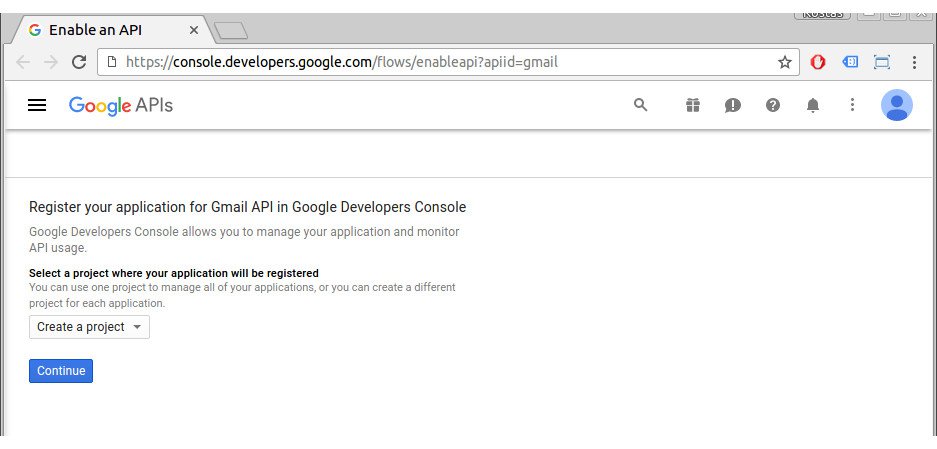
Click "Continue" to enable API and create project:
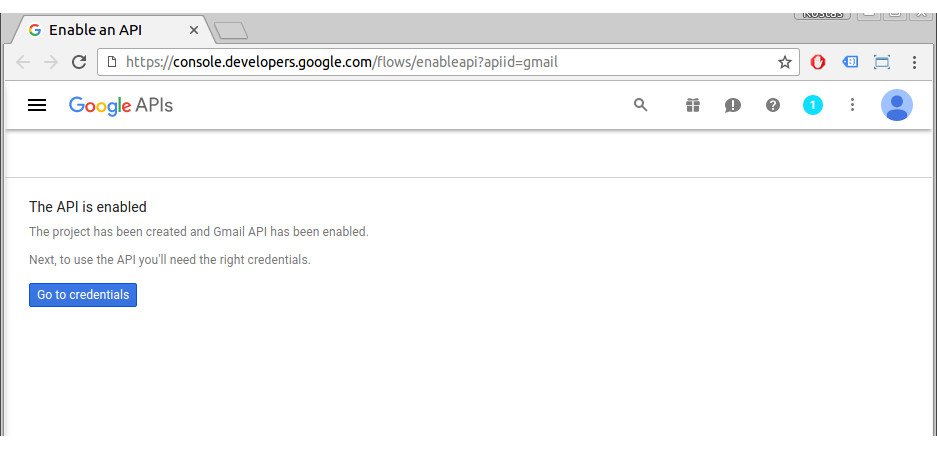
Click "Go to credentials":
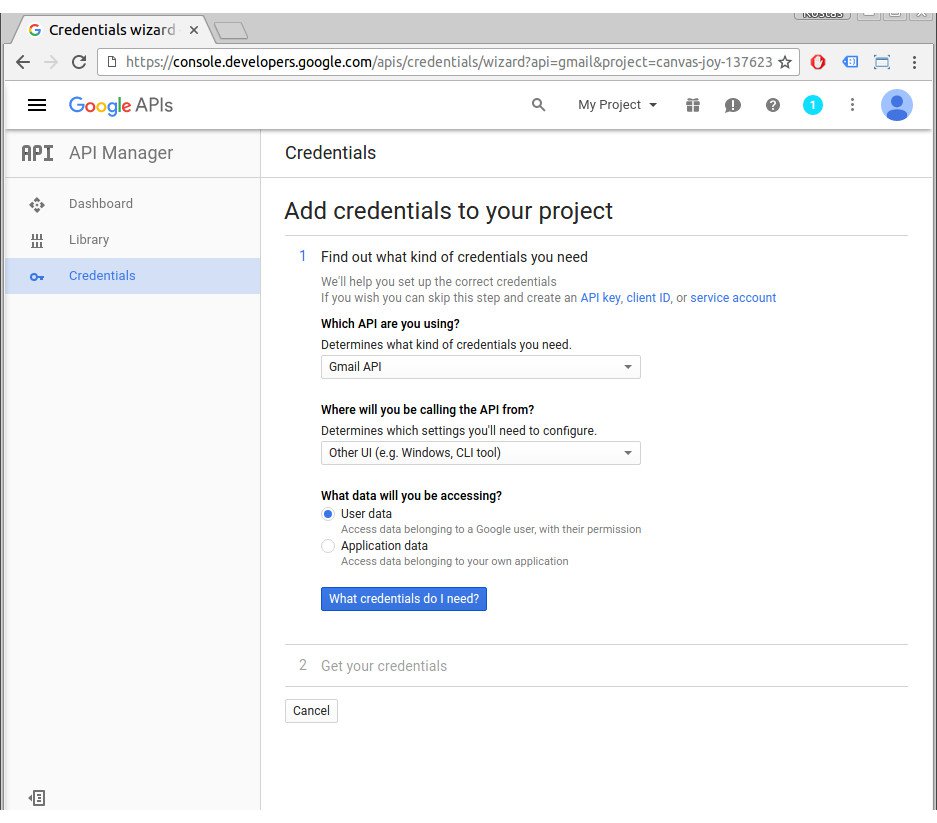
Select options like the screen above and click "What credentials do I need?":
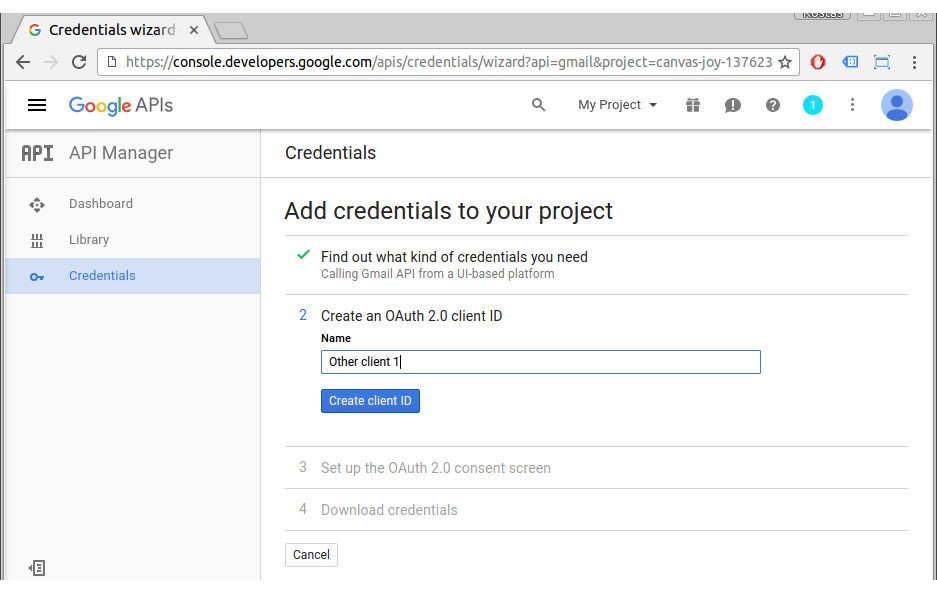
Give a Product name.
Optionaly click "More customization options" and give more information about your application.
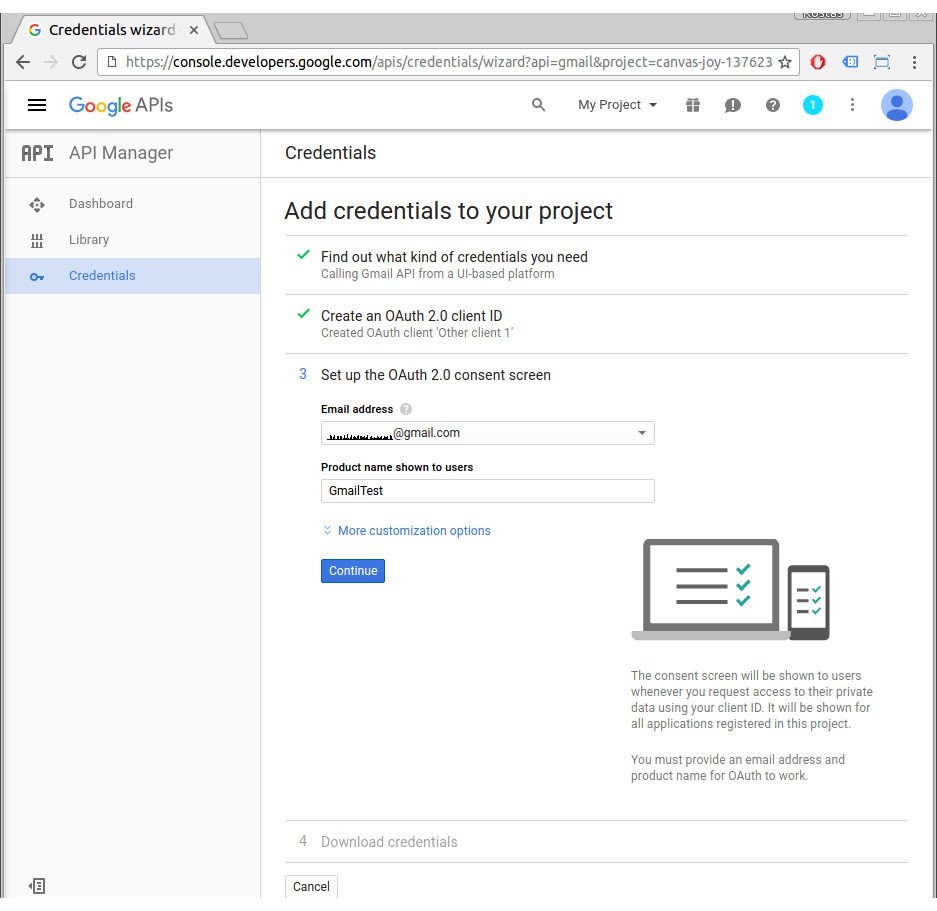
Click Continue:
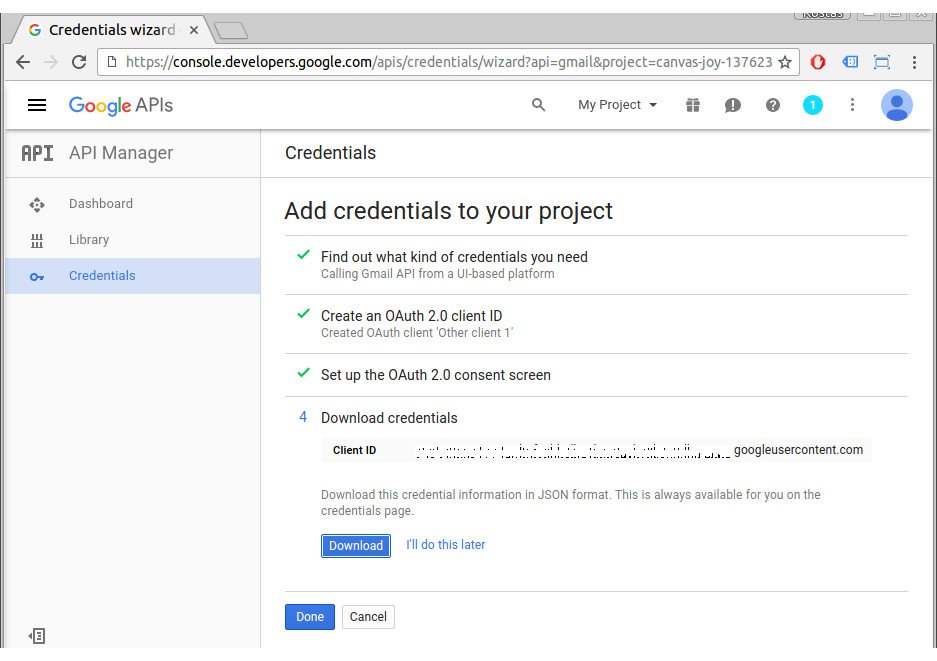
Click "Download" and save the json file as "gmail_test_secret.json".
Python 3 snippet
In the same directory with the secret json file, create the python program gmailTest.py:
gmailTest.py
import httplib2 import os from apiclient import discovery, errors import oauth2client from oauth2client import client from oauth2client import tools import base64 from email.mime.text import MIMEText SCOPES = 'https://www.googleapis.com/auth/gmail.compose' CLIENT_SECRET_FILE = 'gmail_test_secret.json' APPLICATION_NAME = 'Gmail API Python Test' try: import argparse flags = argparse.ArgumentParser(parents=[tools.argparser]).parse_args() except ImportError: flags = None def SendMessage(service, user_id, message): # Send an email message. try: message = (service.users().messages().send(userId=user_id, body=message) .execute()) print ('Message Id: %s' % message['id']) return message except errors.HttpError as error: print ('An error occurred: %s' % error) def get_credentials(): # Gets valid user credentials from disk. credential_dir = '/home/username/gmailApp' if not os.path.exists(credential_dir): os.makedirs(credential_dir) credential_path = os.path.join(credential_dir, 'gmail-python-test.json') store = oauth2client.file.Storage(credential_path) credentials = store.get() if not credentials or credentials.invalid: flow = client.flow_from_clientsecrets(CLIENT_SECRET_FILE, SCOPES) flow.user_agent = APPLICATION_NAME if flags: credentials = tools.run_flow(flow, store, flags) else: # Needed only for compatibility with Python 2.6 credentials = tools.run(flow, store) print('Storing credentials to ' + credential_path) return credentials def create_message(sender, to, subject, message_text): # Create a message for an email. message = MIMEText(message_text) message['to'] = to message['from'] = sender message['subject'] = subject raw = base64.urlsafe_b64encode(bytes(str(message), "utf-8")) return {'raw': raw.decode()} def main( sender, recepient, subject, text_body ): credentials = get_credentials() http = credentials.authorize(httplib2.Http()) service = discovery.build('gmail', 'v1', http=http) testMessage = create_message( sender, recepient, subject, text_body ) SendMessage( service, sender, testMessage ) if __name__ == '__main__': main( 'username@gmail.com', 'username@mycompany.com', 'Test mail subject', 'Test mail body' )
Credential verification and run
Run it with the flag:
(gmailApp) username@hostname:~$ python gmailTest.py --noauth_local_webserver
The program will stop with a message like this:
Go to the following link in your browser:
https://...
Enter verification code:
Now open a browser and paste the link returned by the program:
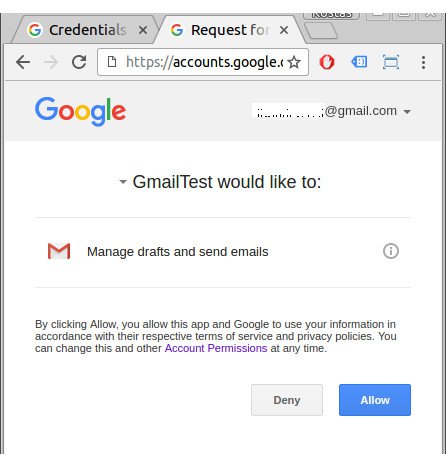
Click Allow to give access to gmail api from your application:
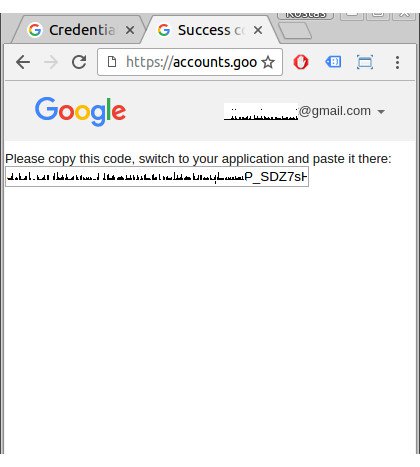
Grub the code and enter it to your program.
Now the program will print:
Authentication successful.
Storing credentials to /home/username/gmailApp/gmail-python-test.json
Message Id: 155cd723ef9d79f2
Check your "username@mycompany.com" inbox and your "username@gmail.com" outbox for the test message.
The credential verification will not be required again as well as "gmail-python-test.json" file exists in "/home/username/gmailApp" directory.
- Posted by Kostas KoutsogiannopoulosJuly 18, 2016

