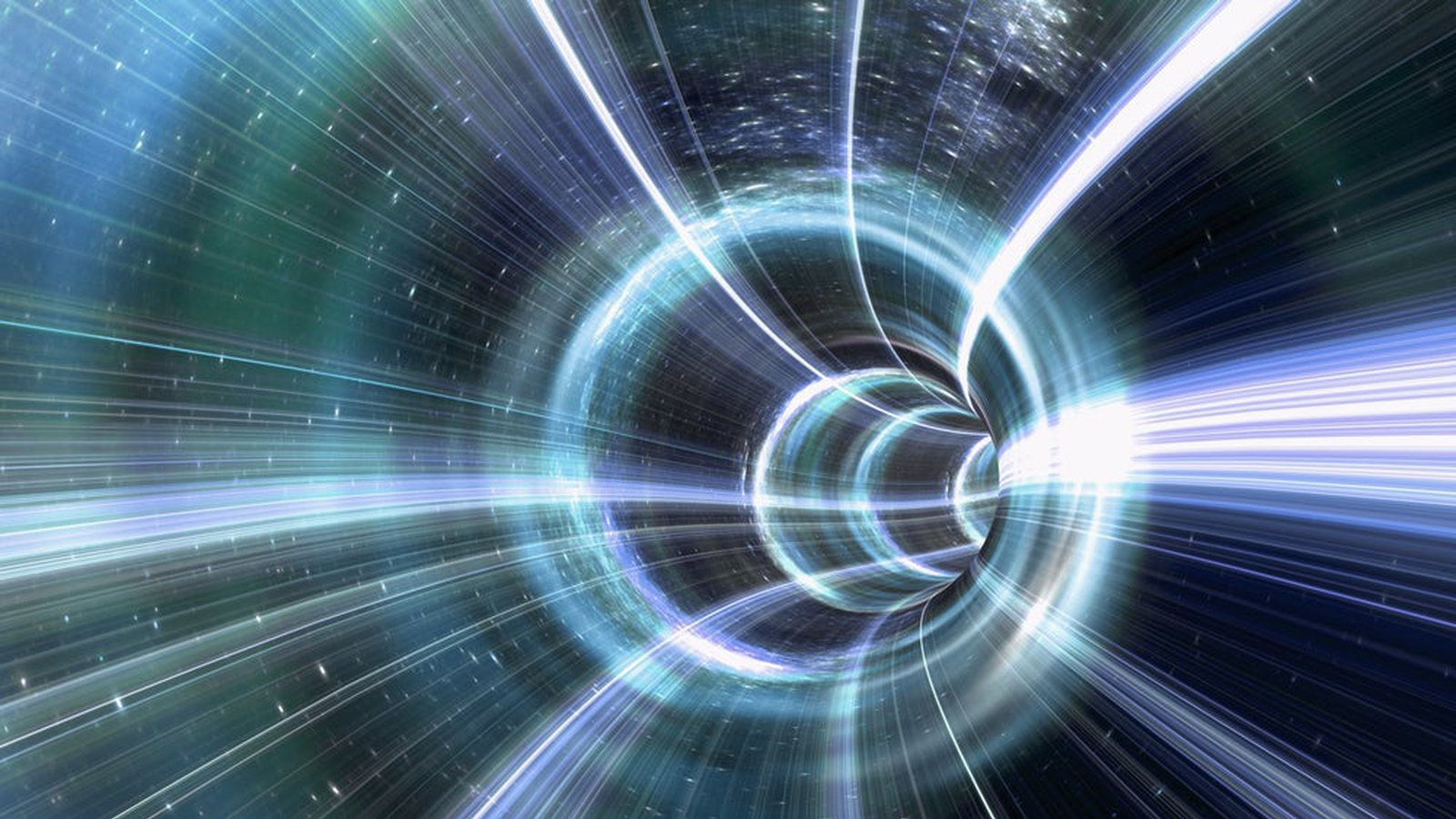
OpenVPN configuration
OpenVPN configuration for internet access through external openvpn server using local proxy.
This post is an option for openvpn configuration.
OpenVPN 2.2.1 server is running on raspberry pi listening on port 443.
Client is an Ubuntu 14.04 machine running OpenVPN 2.3.2.
The client to server connection is made through http proxy with basic authentication.
Server configuration
$ grep -vE '^#|^$|^;' /etc/openvpn/server.conf
management localhost 7505 port 443 proto tcp dev tun ca keys/ca.crt cert keys/raspberrypi.crt key keys/raspberrypi.key # This file should be kept secret dh keys/dh1024.pem server 192.168.25.0 255.255.255.0 client-to-client duplicate-cn keepalive 30 120 comp-lzo max-clients 5 persist-key persist-tun status openvpn-status.log log-append /var/log/openvpn/openvpn.log verb 3 mute 5
Client configuration
$ grep -vE '^#|^$|^;' /etc/openvpn/openvpn.conf
client dev tun proto tcp remote xxx.xxx.xxx.xxx 443 # server ip or domain name nobind comp-lzo persist-key persist-tun ca homekeys/ca.crt cert homekeys/cert.crt key homekeys/cert.key verb 1 http-proxy myproxy.mycompany.com 8080 proxy_credentials.txt basic route-delay 2 log-append /var/log/openvpn/openvpn.log keepalive 10 120
- Posted by Kostas Koutsogiannopoulos · Oct. 23, 2015

